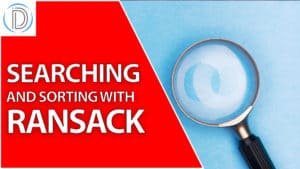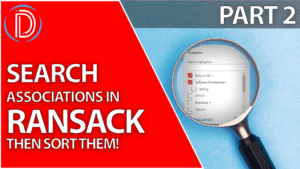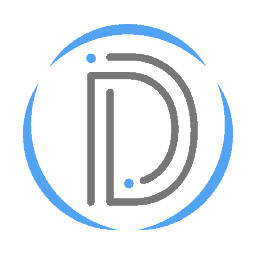What I Learned Switching From and Comparing Ruby on Rails to WordPress for a Month
The question of whether you should use WordPress or Ruby on Rails is one that I’ve asked myself for years. For those of you who may not know, I actually teach Ruby on Rails on YouTube. I’ve been making tutorials for two years now on the Deanin channel. Until recently, I had never even touched WordPress.
There was actually a class project for my System Administration class that involved creating a blog with wordpress.org. Just as a note, that’s not be confused with wordpress.com. Anyways, I managed to be “The backend guy.” The project turned out pretty good all things considered and gave me some valuable experience with servers. The one thing that it didn’t give me was the WordPress experience that I needed to answer the question of which technology to use.
These days, however, I have that experience. The blog you’re reading was my first foray into WordPress, and in the few short months since creating it I’ve learned quite a bit and made a few projects. I’m by no means an expert, so if you’re looking for an expert maybe turn back now. If you’re looking for a case study on usability and development time, then I might be able to help.
WordPress - What A Reputation
You would be hard-pressed to find an introduction to WordPress from a programmer that wasn’t primed with “That’s not a real language” complaints. And that’s valid, WordPress is a Content Management System (CMS), it’s not a programming language. That’s not inherently a flaw, however, as Ruby on Rails isn’t a programming language, it’s a full-stack framework.
When I started off trying to learn WordPress, the first hurdle I had to overcome was this negative reputation. It wasn’t until I left the sphere of Computer Science and went to a blogger on YouTube that I learned the appeal. It was the plugins. Of course, just like with Ruby Gems, the ability to pop in a tool and move on with your life is going to speed up development. Naturally, this speed should be met with a healthy dose of skepticism. “Are these plugins safe and optimized, or is it a wild west?”
Unfortunately, the answer is, as with all things in life, “It depends.” I’ve had my fair share of amazing experiences and truly awful experiences. The pinnacle was paying for a pro version of a plugin, only to be met with “You need the Ultra Pro version to enable this feature.” Ultra pro? Really?
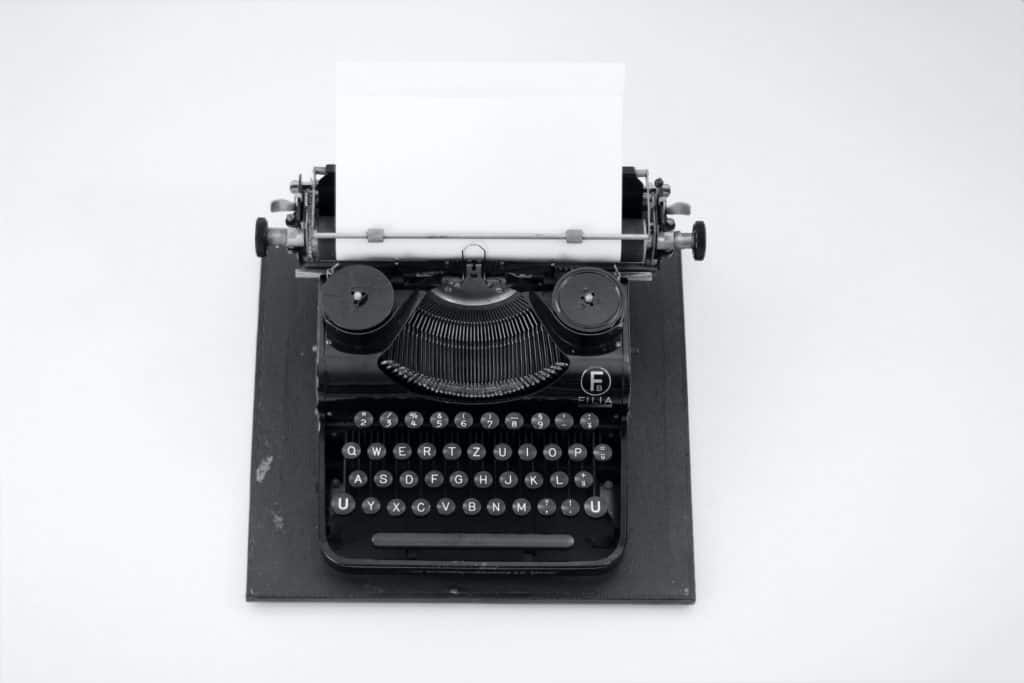
WordPress - What A CMS!
So the reputation wasn’t entirely unjustified, but what were the positives? Well for starters while Ruby on Rails has templates, a topic I’ve covered before here, WordPress has Themes. Generally, when you think of themes, you might think of an HTML5 and CSS3 file that someone is looking to sell to you for $30. While there’s definitely a market for premium themes, the free templates have a lot to offer.
The first theme I tried out was Twenty Twenty, the default theme for 2020. Honestly, I was blown away, and lost quite a few days customizing it to my needs. By the time I was done, I had forgotten that themes even existed, and how mine had originally looked.
Setting aside the fact that I’m easily impressed when I don’t have to handle the entire front end design, there were a few other perks. Implementing core features such as GDPR cookie compliance, SEO, and Analytics was almost always a breeze. Due to the fact that Ruby on Rails is a development framework first and foremost, these aren’t things you can just “pop in.” You’re able to find the core components, but you’re often going to have to handle the connections yourself.
What Else Does WordPress Offer?
Taking this a step further, we can briefly discuss the difference between a feature-rich WYSIWYG editor like Elementor and Action Text. If we’re going to be comparing Ruby on Rails to WordPress we’ll need to compare the WYSIWYG editors after all. Well, it’s night and day, obviously. The former lets you drag and drop some share buttons, seen below, and the latter, well it’s an online rich-text editor.
You can also use WordPress.org and a host like Digital Ocean to create a website for a customer. This isn’t going to be strictly limited to blogs, but you probably won’t want to stray too far off the beaten path. If you wake up one morning and you’re creating a better version of Twitter, you’ll probably want to change your development environment. This is actually the area where a full-stack framework like Ruby on Rails or MEAN will excel.
So WordPress Is Better Than Ruby on Rails?
No, it’s not. Ruby on Rails is more than just its Action Text parts. Like all things in life, it’s going to depend on your use case. If your only goal is to create a blog and make it feature-rich as fast as possible, use WordPress. If you’d like to create a custom application, then you probably don’t need WordPress.
The reason why you would use a full-stack framework over a CMS like WordPress becomes obvious when you compare the times that it takes to create a custom software solution. With WordPress, you’re going to have a great time when you drop in plugins and a terrible time when you need to create the next Twitter. A framework like Ruby on Rails will allow you to create these features much more quickly, and they’ll run faster too.
A good example of how fast you can create a Twitter clone is illustrated by this video by Hopsoft. In roughly 10 minutes, with the use of StimulusReflex and CableReady, you have a Twitter clone.
Creating A Blog In Ruby On Rails
But what happens if you want a blog with some nested comments with rich text, an edit history, and images? Well, when I created a video on How To Create A Blog In Rails 6, it turned into a 4 hour, 3 part series. Now sure, it was a part of my 20 in 20 challenge, so it was in a tutorial format, but still. I’ll have that video below for comparison.
Comparing this experience to my WordPress experience, I couldn’t see myself doing it again in Ruby on Rails. That said, I also couldn’t see myself trying half the things I do in Ruby on Rails with PHP, yet alone with WordPress running around inside of that mess.
Conclusion
As I’m sure you’re aware, the learning process is never done. So there were quite a few things I learned while writing this small opinion piece. I think the big-picture takeaway that I’d like you to leave with is that the best tool for the job depends on the job. This is something I preach on my Twitter, Facebook, and even Linkedin all the time. People ask if they should learn X or Y because it’s popular, and I always have to say, “It depends!”
But okay, let’s say you’re creating a blog or a landing page for a freelance gig for a company. Which do you use? In my opinion, this is a job for WordPress. Whether you choose wordpress.com or wordpress.org with Digital Ocean or AWS for this job is up to you, but it will just speed up the process overall.
If, however, you’re interested in creating a unique software solution for your startup? Use Ruby on Rails or another full-stack framework. The overheard of WordPress isn’t worth it compared to the speed and power a framework like those can provide. That’s why both tools continue to exist after all!
So I’ve explained what I’ve learned, now it’s your turn. What have you been learning lately? Have you tried WordPress or Ruby on Rails? Are you interested in trying one now that you’ve read this? Let me know down below!
Related Posts
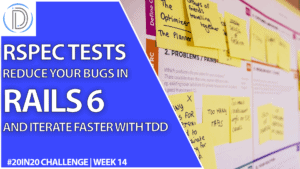
Iterate Fast – How You Can Have Fewer Bugs By Using Rspec TDD In Ruby On Rails 6 | 20in20 – Week 14